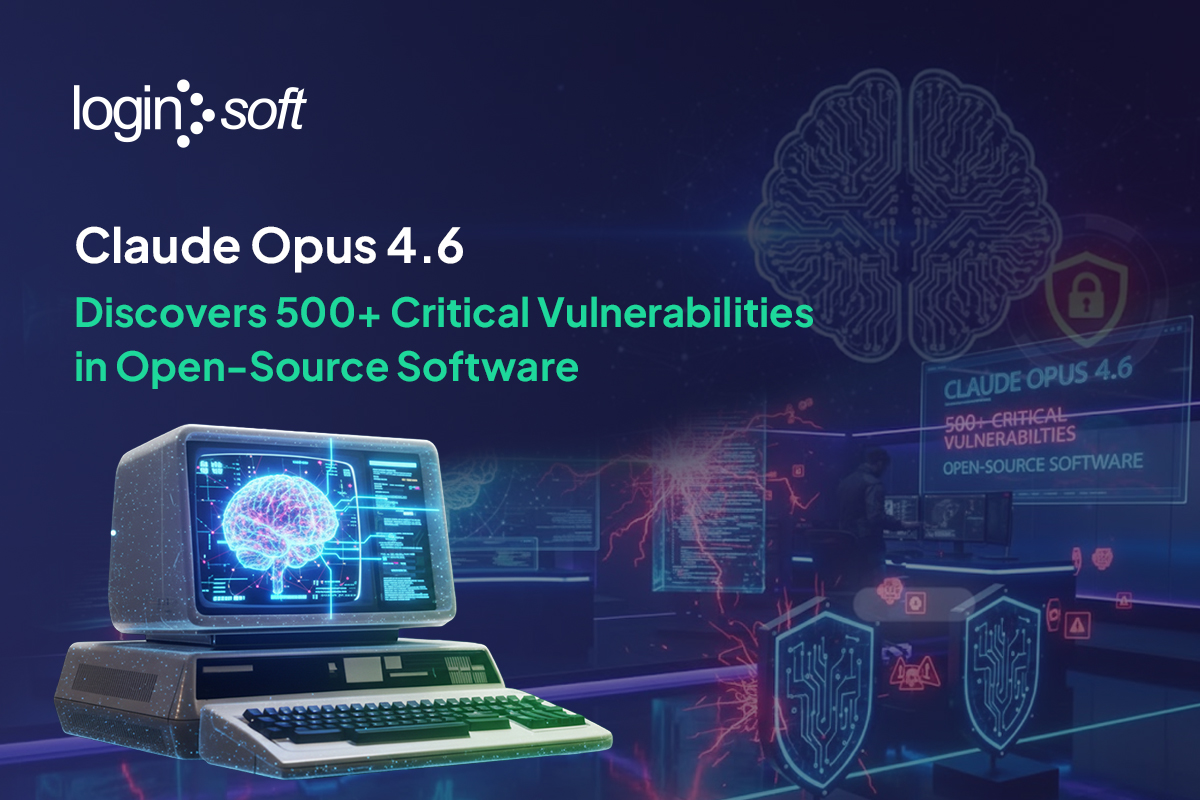Introduction
The role of visualization tools in monitoring systems, identifying trends, and supporting faster decision-making. The article focuses on two widely adopted platforms, Kibana and Grafana and examines their strengths, use cases, and practical considerations to help organizations decide Kibana vs Grafana based on data sources, visualization needs, and operational goals.
Key Takeaways
- Data visualization tools like Kibana and Grafana improve anomaly detection and visibility in cybersecurity metrics.
- Kibana specializes in log querying and analysis with deep Elasticsearch integration and time-series support.
- Grafana excels in multi-data-source metrics visualization and advanced alerting capabilities.
- Tool choice depends on needs: Kibana for logs, Grafana for broad metrics and monitoring.
Digital world revolves around the data and plays a vital role in each and every deciding factor. Presentation of such vital data logs, metrics and traces carry more weightage and demands everlasting attention in order to increase the efficiency of data visualization and data management.
Importance of Using Data Visualization Tools:
When practiced at the optimum level, these visualization metrics take a lead in predicting the anomalies or deviated data patterns easily aided by a clear picture of data visibility.
Kibana and Grafana:
The most commonly used and on - demand trending tools for professional high-end data visualizations are Kibana and Grafana. We, at Loginsoft practice a well-defined approach to enhance the briskness of data metrics with the help of these tools.
We have successfully addressed several real-time challenges while using Kibana to develop and deploy the data metric visualizations as per client need and demand. Also updated ourselves in implementing Grafana as required and overcame the hurdles during data search and analysis process with ease and effectiveness. Though both Kibana and Grafana visualization tools, they both have their unique ways of representing data.
Let us understand some key differences between Kibana and Grafana...
Kibana:
Kibana is a powerful open source visualization tool especially used to implement Elastic Search mechanism, also which mainly focuses on log data. A user is benefitted with most of the graphical representation options to present his data metrics at his convenience.
Key Features:
- Supports Time Series function
- Highly flexible and Customizable
- Kibana represents the K in ELK stack.
- Easy data querying and analysis
- Easy search of indexed data can be performed for specific events or strings
Pros and Cons of Using Kibana:
Grafana:
Like Kibana, Grafana is also an open source tool specially designed for data metrics, data visualization, monitoring and analysis mainly focusing on providing the visualization dashboard for displaying Graphite metrics. The tool is commonly used together with Graphite, InfluxDB, and Elasticsearch.
Key Features:
- Can gather the data from wide range of data sources
- Alert based metric monitoring
- High compatibility scope and support rate
- Supports multiple data types
- A unique Graphite target parser enables easy metric and function editing.
- Users can easily create comprehensive smart charts with smart axis formats
Pros and Cons of Using Grafana:
Which One to Choose? Kibana or Grafana?
- Community
Both are open source tools with powerful features of data visualizations and also bags global competing projects with increasing code commits.
- Setup, Installation and Configuration
Kibana and Grafana are both user friendly tools and are very easy to install. Both support various operating systems like Windows, Mac, Linux, Docker or even building from source. Kibana requires an instance of Elasticsearch where as Grafana allows you to override the configuration options using environment variables.
- Log vs. Metrics
Kibana runs on the top of Elasticsearch and mainly focuses on analyzing log messages whereas Grafana is designed primarily to concentrate on visualizing metrics such as system CPU, memory, disk and I/O utilization.
- Data Sources
Grafana works as UI for analyzing metrics with multiple time-series data stores, including built-in integrations with Graphite, Prometheus, InfluxDB, MySQL, PostgreSQL, and Elasticsearch, and additional data sources using plugins. Grafana has a specific query editor for each data source. Kibana on the other hand, is designed to work only with Elasticsearch and thus does not support any other type of data source.
- Access Control and Authentication
Kibana dashboards are open and accessible to the public whereas Grafana has built-in user control and authentication mechanism which restrict and control the access to dashboards
- Querying
Grafana does not allow full text data querying, but Kibana stands as the first step for Elasticsearch process. Kibana uses the Elasticsearch Query DSL to display the searched results and Grafana uses the Query Editor designed especially for data sourcing
- Dashboards and Visualization
Both Kibana and Grafana offer a wide variety and rich visualization types with highly flexible and customizable chart types, and report types. Most of the options in Kibana come without customization and in Grafana, visualization take the form of panels with high feasibility options.
- Alerts
The main and most focused difference between Kibana and Grafana is alerts. Grafana 4.x, version has an ability of alerting engine that allows users to attach conditional rules to dashboard panels which result in triggered alerts to a notification endpoint. (E.g. email, Slack, custom webhooks) while Kibana does not have an alerting capability.
Where We Stand:
Loginsoft has the right expertise in searching, analyzing and visualizing massive streams of log data. We are currently engaged with couple of renowned clients in addressing their data visualization metrics and providing the solutions by using Kibana and Grafana to build a platform for real time operational intelligence which can help our clients to quickly identify and precisely pinpoint the issues within network environment.We are also working closely with a Kubernets focused company and furnishing them with our visualization metrics for Linstor API by using EMK stack. We also developed a product for them using Docker Containerization Concept where Kibana or Grafana pulls the data from Elastic search.
Conclusion:
Convenience, commitment and core requirement are the key factors in deciding the tool to use. Though both Kibana and Grafana are highly powerful in their own features, it is always suggestible to research better before implementing them, considering the focus points like organization size, data threshold, target audience, market scope etc. and then step into playing with these tools to being out the maximum potential of data representation and visualization metrics.
FAQ
Q1. What is the purpose of data visualization?
Data visualization turns raw, complex data into clear visual formats like charts, graphs, maps that instantly highlight patterns, trends, outliers, and connections, which helps in simplifying large datasets, accelerates insights, tells compelling stories, and drives informed decisions, empowering technical and non-technical audiences alike to uncover hidden truths.
Q2. What is the difference between Kibana and Grafana?
Kibana shines in log analysis within the Elastic Stack, delivering seamless integration for deep dives into security events, troubleshooting, and exploring massive log datasets.
Grafana, on the other hand, excels as a flexible, multi-source dashboarding tool, ideal for time-series metrics monitoring (e.g., CPU, memory) with wide support for sources like Prometheus and InfluxDB, plus extensive customization for diverse infrastructure needs.
Q3. What are the advantages of Kibana?
Kibana is the powerful visualization and exploration interface for Elasticsearch data, and Ideal for ELK users focused on application/system troubleshooting, security monitoring (SIEM), and performance insights via APM.
Q4. What are the advantages of Grafana?
The advantages of Grafana include Powerful Visualization, Open-source and flexibility, Unified Observability, broad data-source support, strong time-series visualization, and real-time monitoring capabilities.
Get Notified
BLOGS AND RESOURCES