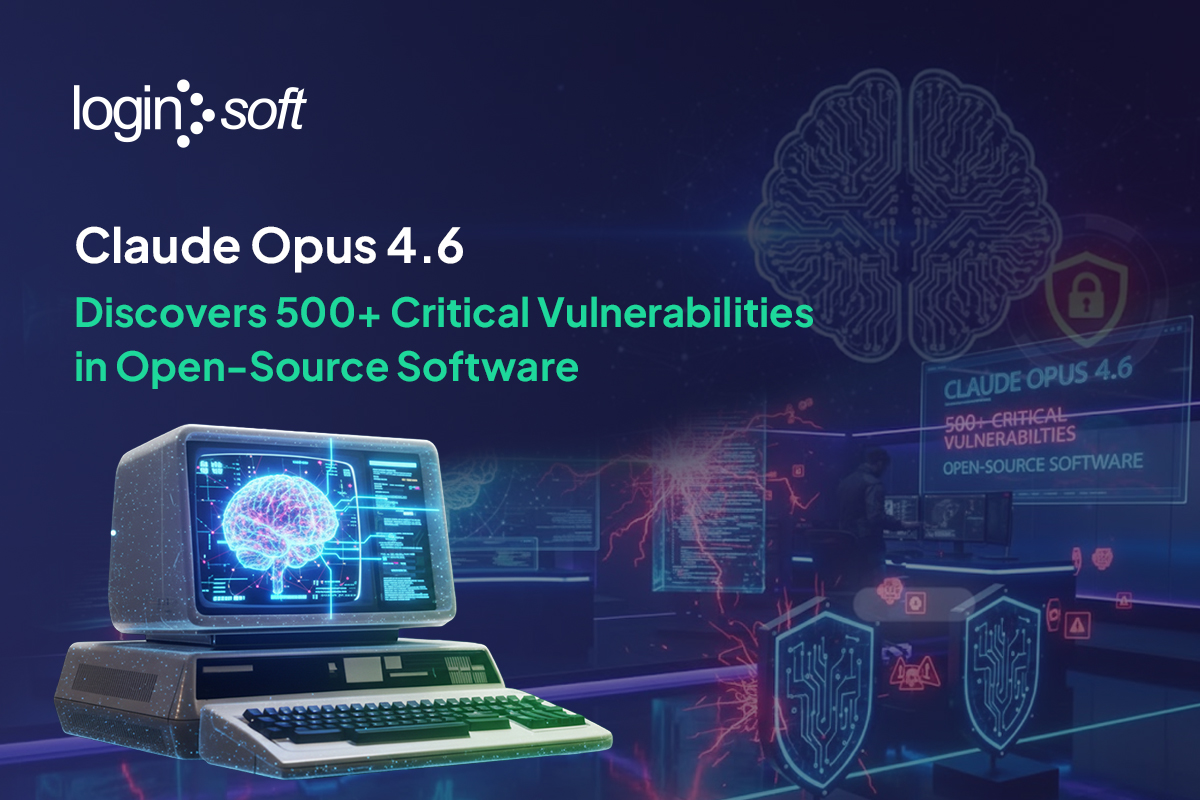Introduction
IPFIX Data Export: From Research to Successful Log Collection explains how IPFIX Data Export plays a critical role in collecting structured network flow data for security monitoring and analysis. It walks through the practical challenges faced while researching and implementing IPFIX-based log collection and how a properly configured IPFIX Exporter enables reliable, scalable, and standardized data transmission. The article focuses on bridging the gap between protocol research and real-world deployment for effective network visibility.
Key Takeaways
- IPFIX Data Export enables standardized network flow logging for analysis and monitoring.
- IPFIX Exporter configuration is crucial for reliable and consistent data collection.
- Research-driven implementation reduces integration challenges in production environments.
- Structured flow data improves visibility across network traffic and behavior.
In today’s complex network environments, flow data (such as IPFIX or NetFlow) is essential for security monitoring, traffic analysis, and network forensics. Many organizations rely on Security Information and Event Management (SIEM) platforms to collect and analyse this data. However, not all network devices natively support IPFIX, leading to challenges in log collection.
This blog details our journey in finding a reliable method to export IPFIX data to a SIEM, evaluating multiple firewall and network devices before settling on a Linux-based solution using PMACCT and NFPROBE.
1. The Challenge: Finding a Reliable IPFIX Exporter
Our goal was straightforward: export IPFIX data from network devices to a SIEM. However, we quickly discovered that many enterprise firewalls and routers either:
- Only supported NetFlow v9 (an older standard).
- Required complex licensing or configurations.
- Lacked clear documentation on IPFIX support.
This led us to test several major vendors:
Products Investigated
Sophos XG Firewall
- Supports: NetFlow v9.
- Limitation: No native IPFIX support.
- Verdict: Not suitable for IPFIX export.
Juniper vSRX
- Supports: IPFIX (but with licensing constraints).
- Limitation: Complex setup, unclear documentation.
- Verdict: Possible but not ideal for quick deployment.
Palo Alto Firewall V11
- Supports: NetFlow v9 by default.
- Limitation: No IPFIX support in current versions.
- Verdict: Not an option for IPFIX needs.
Fortigate v7.x
- Supports: NetFlow v9.
- Limitation: No IPFIX support.
- Verdict: Another dead end.
Conclusion: Since hardware firewalls and routers didn’t meet our IPFIX requirements, we turned to a software-based solution.
2. The Solution: PMACCT + NFPROBE on Linux
After evaluating hardware limitations, we chose:
- PMACCT: A powerful flow collector, analyzer, and exporter.
- NFPROBE: A plugin that enables IPFIX generation and export.
Why This Approach?
- Flexibility: Works on any Linux system.
- IPFIX Support: Built-in, no licensing hurdles.
- SIEM Integration: Easily exports to UDP-based collectors.
3. Environment Setup
Requirements
- OS: Ubuntu 22.04+ (tested on Ubuntu 24.04).
- SIEM: Must accept IPFIX over UDP (default port 4739).
Installation & Configuration
- Install PMACCT & NFPROBE:
sudo apt update
sudo apt install pmacct nprobe - Configure PMACCT for IPFIX Export:
# /etc/pmacct/pmacct.conf
daemonize: false
plugins: nfprobe
nfprobe_receiver: 192.168.40.124:4739 # SIEM IP
nfprobe_version: 10 # IPFIX - Start the Service:
sudo systemctl start pmacct
4. Validation & Results
After setup, we confirmed successful IPFIX export:
plaintext
Ipfix [192.168.40.222]:54116 <> [192.168.40.124]:4739 proto:17 pkts:10 bytes:3792
Key Observations:
- Reliable Export: No drops, consistent flow data.
- SIEM Compatibility: Logs ingested without issues.
- Low Resource Usage: Minimal CPU/memory impact.
5. Conclusion: Why This Approach Works Best
While major firewalls like Sophos XG, Juniper vSRX, Palo Alto, and Fortigate have limitations with IPFIX, a Linux-based PMACCT+NFPROBE setup provides:
- Full IPFIX Support (No vendor restrictions).
- Easy Deployment (No complex licensing).
- Scalability (Works across cloud, on-prem, or hybrid).
For security teams needing IPFIX exports to a SIEM, this method is a robust, cost-effective solution.
Final Thoughts
Have you faced similar challenges with IPFIX? Did you find alternative solutions? Share your experiences below!
Conclusion
The blog highlights that successful IPFIX Data Export requires more than protocol knowledge; it depends on careful research, testing, and implementation. By deploying a well-configured IPFIX Exporter, organizations can achieve consistent and accurate network flow collection, supporting deeper analysis and improved security visibility. The journey from research to deployment demonstrates the importance of understanding both IPFIX standards and real-world operational constraints.
FAQs
Q1. What is IPFIX Data Export?
IPFIX Data Export is a standardized method for exporting network flow information from devices to collectors for analysis.
Q2. What is an IPFIX Exporter?
An IPFIX Exporter is a device or application that generates and sends IPFIX flow records to a receiving system.
Q3. Why is IPFIX important for log collection?
It provides structured, consistent network flow data that improves monitoring, analysis, and troubleshooting.
Q4. What challenges are involved in implementing IPFIX?
Challenges include exporter configuration, template handling, data consistency, and integration with collectors.
Get Notified
BLOGS AND RESOURCES