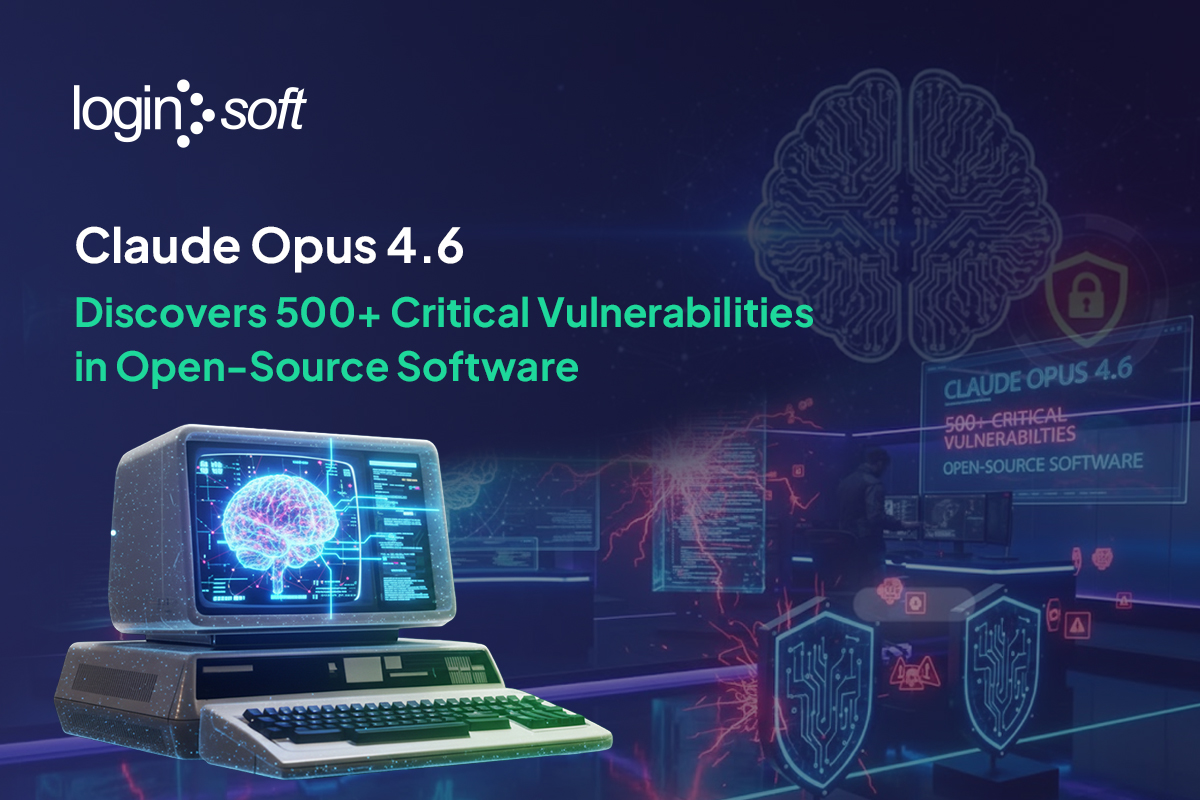Introduction
Microsoft Defender Malware Sandbox: A Powerful Security Integration for Automated Threat Response explains how the Microsoft Defender Malware Sandbox enhances security operations by enabling automated, behavior-based malware analysis. By executing suspicious files in an isolated sandbox environment, Defender can observe real-time behavior, generate rich threat intelligence, and support faster response actions. The article focuses on how sandbox integration strengthens detection accuracy and accelerates automated threat response workflows.
Key Takeaways
- Microsoft Defender Malware Sandbox enables safe execution of suspicious files for analysis.
- Behavior-based analysis improves malware detection accuracy beyond signatures.
- Automated sandboxing accelerates threat response workflows.
- Sandbox insights enrich security investigations with actionable context.
Loginsoft’s Security Integration team has developed a seamless integration between Microsoft Defender and a Malware Sandbox & Phishing Analysis platform. Using Azure Functions, Logic Apps, and PowerShell, this solution automates threat detection, file analysis, and intelligence sharing—helping security teams respond faster and more efficiently to emerging cyber threats.
About this integration
- Detection & Alert: Microsoft Defender identifies potential threats and generates alerts. Azure Logic App will monitor these alerts (with file attachments).
- Check Analysis History: An Azure Function App verifies if the file has been analyzed by the Malware Sandbox & Phishing Analysis platform before. If needed, it triggers re-analysis.
- File Extraction: The system securely retrieves the file from Defender quarantine using a PowerShell script and moves it to Azure for further processing.
- Deep Malware Analysis: The file is sent to the Malware Sandbox & Phishing Analysis platform for a comprehensive security verdict.
- Automated Threat Intelligence: Results are logged in Defender, helping security teams respond quickly.
- IOC Submission: If configured, indicators of compromise (IOCs) are sent to Defender, strengthening automated threat protection.
Outcome
Security teams can leverage this Microsoft Defender integration to automate threat detection, malware analysis, and IOC sharing, reducing response time and improving defence accuracy. By seamlessly extracting and analyzing suspicious files, teams can stay ahead of evolving cyber threats with minimal manual effort.
Conclusion
The blog highlights that the Microsoft Defender Malware Sandbox plays a critical role in modern, automated security operations. By analyzing threats in an isolated environment, it provides deeper behavioral insights that improve detection and response effectiveness. Integrating sandbox intelligence into security workflows helps organizations respond faster, reduce false positives, and strengthen overall threat defense capabilities.
FAQs
Q1. What is Microsoft Defender Malware Sandbox?
It is a sandboxing capability that executes suspicious files in isolation to analyze malicious behavior safely.
Q2. Why is sandbox-based malware analysis important?
It reveals real execution behavior that static or signature-based detection may miss.
Q3. How does the sandbox support automated threat response?
Sandbox results feed into security workflows, enabling faster and more informed response actions.
Q4. What types of threats can be analyzed in the sandbox?
Suspicious files, executables, and potentially malicious artifacts.
Get Notified
BLOGS AND RESOURCES