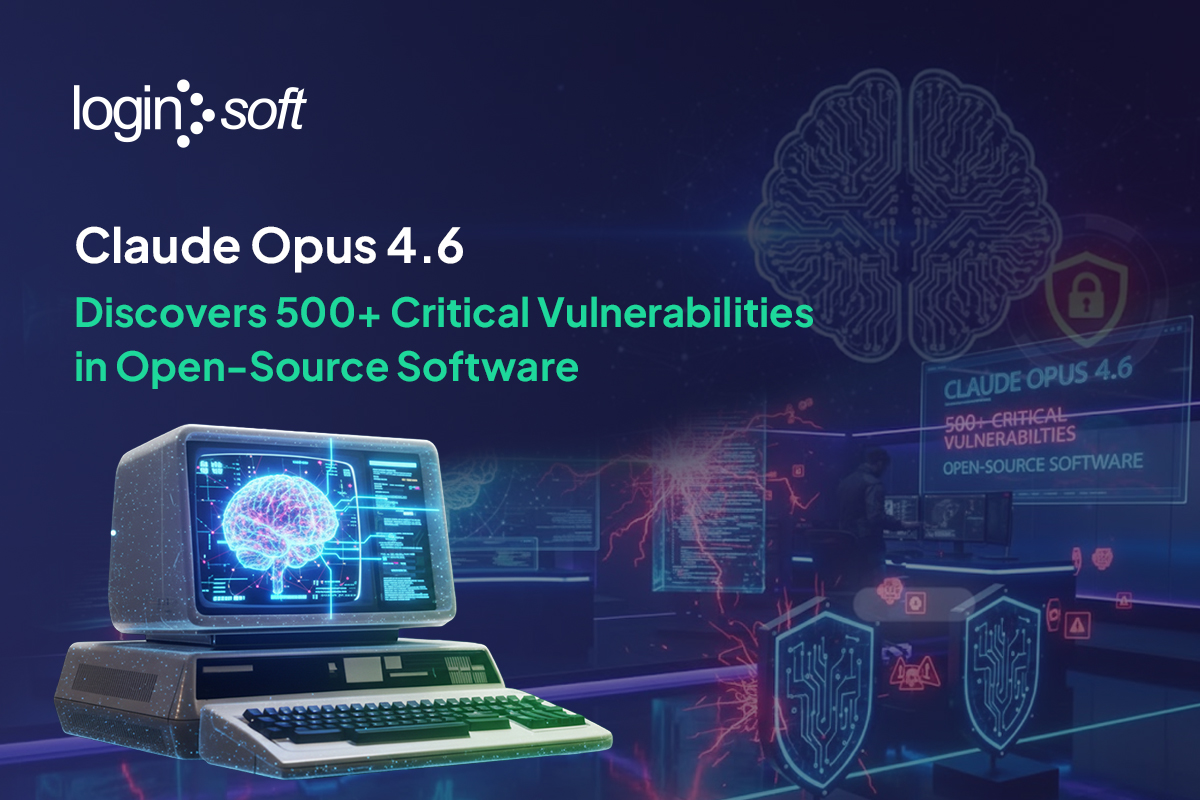Introduction
As cloud-native architectures evolve, the edge has become the first and most crucial layer of defense against cyber threats. Azure Front Door (AFD) delivers global, scalable entry-point protection, but its effectiveness can be greatly enhanced by integrating real-time threat intelligence.
This integration transforms Azure Front Door and Azure Web Application Firewall (WAF) into an adaptive defense system capable of automatically blocking malicious IPs before they reach your backend resources/services like application servers or APIs, etc. The result: reduced attack surface, lower backend strain, and a proactive stance against threats.
At a time when enterprise attack surfaces are expanding across hybrid and multi-cloud environments, this approach is no longer optional; it’s essential.
Key Highlights:
- Proactively block malicious IPs at the edge using external threat feeds integrated with Azure Front Door and WAF.
- Automate end-to-end protection with Azure Functions, Logic Apps, and APIs for continuous, real-time threat feed ingestion.
- Reduce attack surface and backend load, improving overall resilience, cost efficiency, and performance.
2. What Is Threat Intelligence Integration in Azure Front Door?
Threat Intelligence integration enhances Azure Front Door’s native security by connecting it with continuously updated external IP reputation feeds.
Microsoft’s built-in threat intel blocks known as malicious IPs. Integrating third-party feeds like AbuseIPDB, AlienVault OTX, or even internal SOC feeds gives organizations visibility into a broader, more current set of attacker IPs.
Why It Matters
- Cloud environments face millions of daily intrusions of attempts from botnets, scrapers, and credential-stuffing actors.
- Static rule sets can’t be kept up - real-time IP reputation updates are critical.
- Edge-based blocking ensures threats are neutralized before they consume network or computer resources.
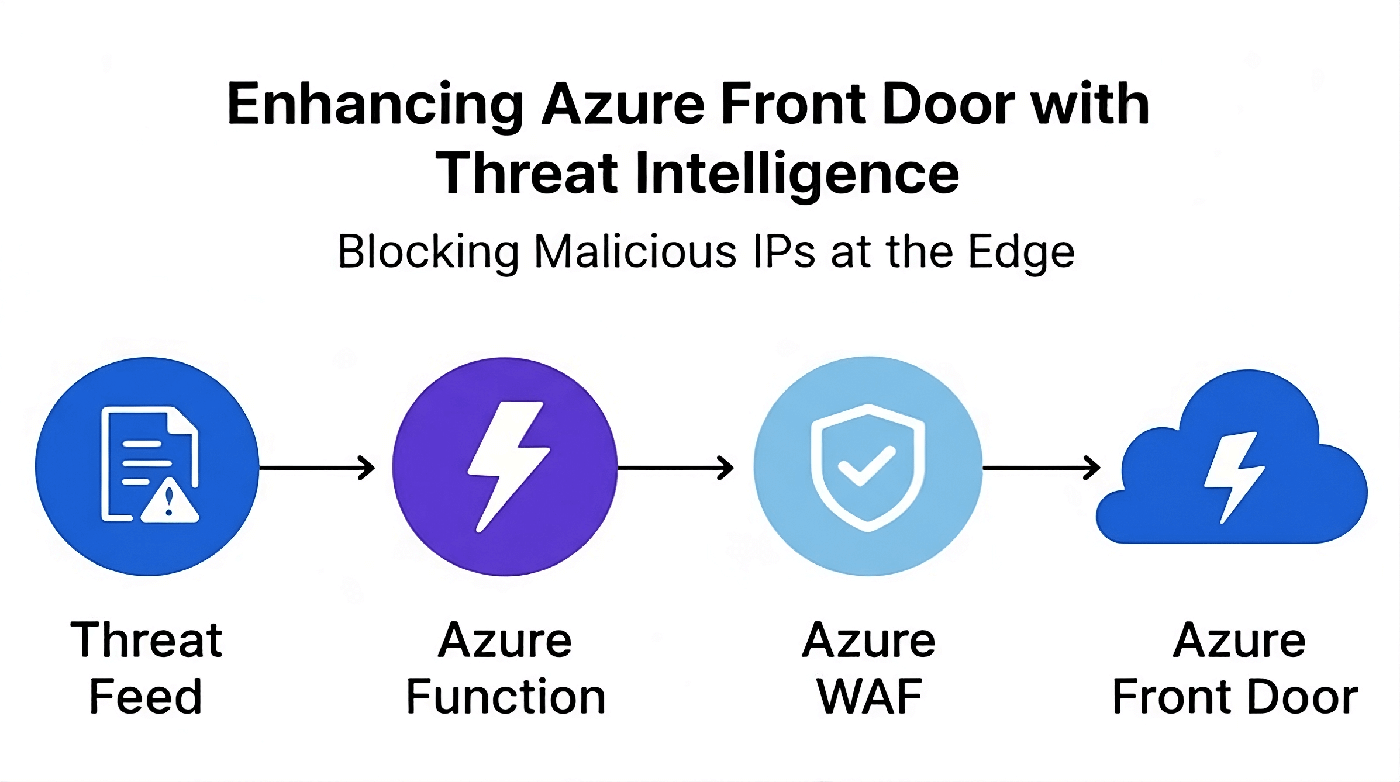
Technical Framework: How to Integrate Threat Intelligence with Azure Front Door
A successful integration involves creating an automated, policy-driven workflow to fetch, filter, and apply malicious IP data to Azure WAF.
Step 1: Threat Feed Ingestion
Use Azure Functions or Logic Apps to periodically fetch data from trusted threat intelligence providers.
- Frequency: Every 5–10 minutes (based on risk level).
- Example Sources: AbuseIPDB, AlienVault OTX, Recorded Future, or internal feeds.
- Format: JSON or feeds with IP, threat type, and confidence score, etc.
Step 2: Data Normalization and Filtering
- Clean incoming feeds to remove duplicates and low-confidence entries.
- Classify IPs based on threat category (botnet, phishing, brute-force) and confidence score.
- Store normalized data in Azure Blob Storage or Cosmos DB for scalable access.
Step 3: Automated WAF Policy Updates
- Write filtered IPs into custom Azure WAF rules via the Azure CLI or REST API.
- Apply rules to your Front Door instance to enable automatic blocking.
Step 4: Logging and Monitoring
- Enable Azure Monitor and Microsoft Sentinel to track blocked requests and analyze patterns.
- Identify false positives and refine feed filters using Sentinel analytics.
Step 5: Scalability and Governance
- Use the Azure Policy to enforce consistent rule sets across environments.
- Tag policies for better visibility and lifecycle management.
- Implement version control for WAF configurations via Azure DevOps pipelines.
Key Challenges When Integrating Threat Feeds
1. Azure WAF IP Rule Limits
Azure WAF has limits - up to 600 IPs per rule and 100 rules per policy. For large feeds, consider aggregating IPs into CIDR ranges or prioritizing high-risk IPs only.
2. Balancing Feed Freshness with Cost
Frequent polling (e.g., every 5 minutes) ensures near real-time protection but can increase Azure Function execution costs. Optimize update intervals based on your threat profile.
3. Managing False Positives
Public VPNs or shared hosting IPs may appear malicious but could impact legitimate users. Implement allow lists and test changes in staging before production rollout.
4. Integration Complexity
Automating rule updates across multiple WAF instances requires knowledge of Azure automation tools (CLI, REST API, Python).
5. IP Matching Behavior
Azure WAF uses RemoteAddr to evaluate incoming traffic. Ensure proxy layers and CDN headers don’t obscure real client IPs.
Best Practices for Integrating Threat Intelligence with Azure Front Door
Filter by Threat Type and Severity
Only block IPs involved in high-confidence, high-impact behaviors (e.g., brute force, phishing).
Implement Allowlists and Exceptions
Exclude internal tools, partners, and known-good sources to prevent service disruption.
Stage Before Deploying to Production
Always test custom rules in non-production environments to validate accuracy and user impact.
Enable Comprehensive Logging
Forward WAF logs to Microsoft Sentinel or your SIEM to continuously refine blocking logic.
Ensure Policy Consistency
Use Azure Policy or templates to replicate consistent rule sets across all AFD instances.
Automate End-to-End
Combine Logic Apps, Azure Functions, and Storage triggers for complete automation of fetching, updating, and auditing feeds.
At Loginsoft, our engineers follow these exact practices when integrating real-time threat feeds for clients - ensuring security accuracy and operational efficiency in Azure and hybrid environments.
What’s Next for Threat Intelligence in Edge Security?
- AI-Driven, Context-Aware Blocking
Next-generation WAF systems are moving toward adaptive, behavior-aware blocking powered by AI and machine learning.
Future WAF releases may dynamically prioritize feeds or apply risk-based scoring per request.
- SOAR and Sentinel Integration
Enterprises are beginning to connect SOAR workflows to Azure WAF, triggering automatic responses (e.g., block, notify, isolate) based on Sentinel alerts.
- Multi-Cloud Threat Sharing
With more enterprises adopting hybrid architectures, expect cross-cloud intelligence exchange, where AFD, AWS CloudFront, and Cloudflare share real-time threat telemetry for unified protection.
Conclusion
Integrating external threat intelligence with Azure Front Door transforms a standard WAF setup into an intelligent, adaptive security layer.
Organizations gain faster, automated protection against evolving threats while optimizing cost and performance.
- Proactive Defense: Block malicious IPs at the edge before they reach backend systems.
- Automation Advantage: Reduce manual effort using Azure-native Functions and APIs.
- Scalable Security: Centralize and standardize IP blocking policies across global WAF instances.
By embedding threat intelligence directly into Azure Front Door, enterprises can achieve both speed and intelligence on a scale, a hallmark of modern, AI-ready cloud security.
At Loginsoft, we help enterprises operationalize cybersecurity, integrating Threat Intelligence, WAF automation, and SOAR workflows across Azure, AWS, and hybrid environments.
Our engineering-led approach ensures:
- Continuous IP feed integration and normalization
- End-to-end automation pipelines using Azure Functions
- Real-time blocking and visibility through Microsoft Sentinel
If your organization is looking to operationalize threat intelligence at the edge and automate Azure WAF security, our experts can help you build a future-ready, self-evolving defense layer.
FAQs
Q1: What is Threat Intelligence Integration in Azure Front Door?
It’s the process of connecting Azure Front Door and its WAF with external threat data sources to automatically block IPs known for malicious activity, such as phishing, malware, or brute-force attacks.
Q2: Can Azure Front Door use third-party threat feeds directly?
Not native. You need to set up Azure Functions or Logic Apps to fetch and apply threat feeds into custom WAF rules through APIs or automation scripts.
Q3: What types of threats can this block?
Credential stuffing, bot traffic, DDoS precursors, phishing campaigns, and malicious scanning activities - all before they reach your application servers.
Q4: How often should threat feeds be updated?
For high-risk applications, update every 5–15 minutes. For general workloads, hourly or daily updates may suffice, balance performance and cost.
Q5: What are the key limitations of Azure WAF in this setup?
The main limits are 600 IPs per rule, 100 rules per policy, and manual overhead if not automated. These can be mitigated using CIDR for aggregation and automation.
Get Notified
BLOGS AND RESOURCES