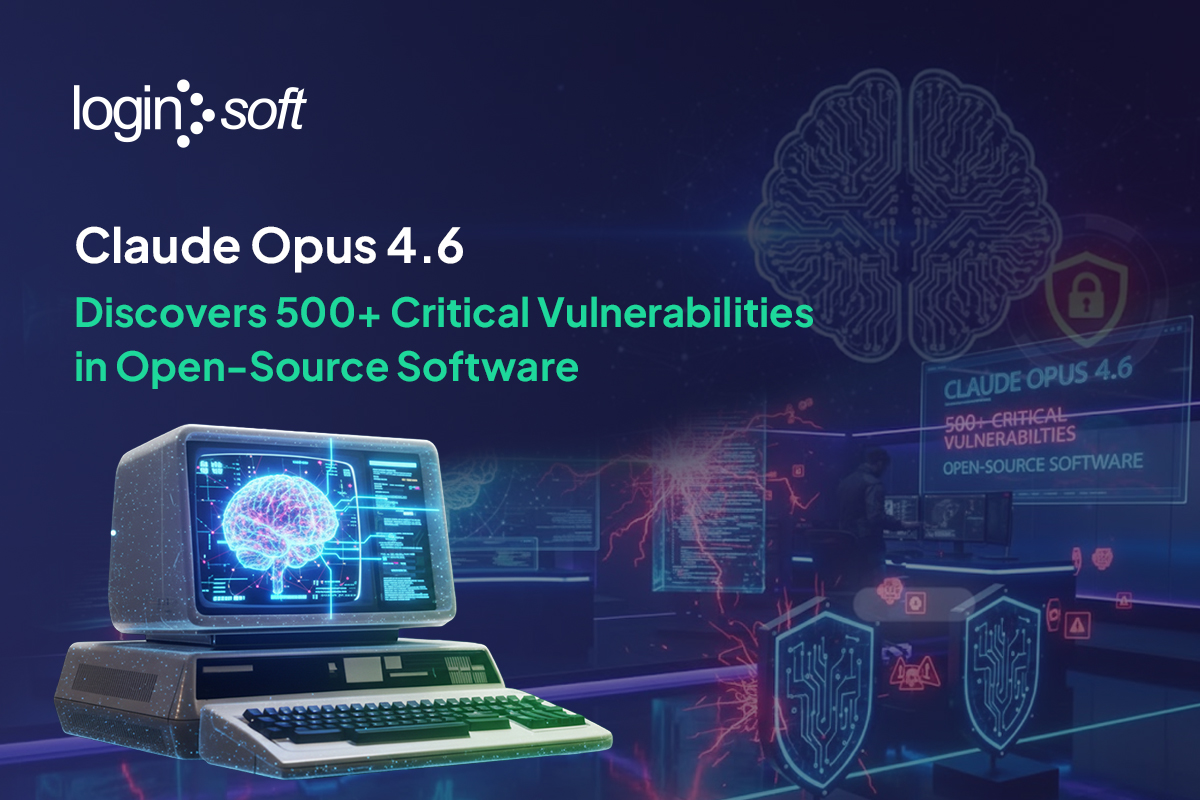Introduction
The blog explains how organizations can accelerate Incident Response on ServiceNow by automating the enrichment of security incidents with threat intelligence. By integrating external intelligence feeds into ServiceNow, security teams can reduce manual investigation time, add context to alerts, and prioritize incidents more effectively. The focus is on ServiceNow using Threat Intelligence to streamline workflows, improve analyst efficiency, and enable faster, informed response.
Key Takeaways
- Automatic threat lookups enrich ServiceNow security incidents by eliminating manual processes.
- Manual enrichment allows adding observables and launching workflows from threat sources.
- Auto-parsing enriches observables like IPs upon incident creation and flags malicious ones.
- Feed ingestion with fetch intervals creates incidents and adds enriched IOC data automatically.
Today, most enterprise customers have a manual Swivel-Chair Enrichment processes where Level 1 or Level 2 incident handlers within the security operation center are Swivel-Chairing and logging into external systems. An example is to perform observable look up in RecordedFuture or an IOC look up in VirusTotal or CrowdStrike and so on.
To help SOC analysts to automatically enrich newly created security incidents, Loginsoft has built the integration for Thirdparty Intelligence source with ServiceNow which now allows a Level 1 or Level 2 incident handlers to speed up incident response by performing automatic Threat Lookups, observable lookups, get network statistics and so on for a particular endpoint.
Use Cases Developed for the Integration:
- Perform Manual enrichment by adding observables manually to the Security Incident form and launching workflows.
- Build enrichment app that enables the automatic lookup of artifacts added to incidents.
- Run Automatic enrichment lookups on selected observables upon incident creation.
- Perform threat enrichment on observables to find out if any security threats.
- Run Threat Lookup to perform a lookup on more than one observable.
- Run Threat Lookup related link to perform a lookup on single observable.
- Feed Ingestion
- With Feed Fetch Interval, the ingested observable can be created as a new security incident then the enriched data for that IOC will automatically added to the created incident.
Automatic Enrichment
In the below case, IP address is automatically parsed and shown as Malicious from a Threat Intelligence source by performing Automatic Threat Look Up.


Manual Enrichment
The Threat Lookup Results shows from Two Threat Intelligence Sources, VirusTotal and RecordedFuture in the sample image below.

Manual Enrichments
Similarly, SOC Analyst can do a Manual Look Up Observable for a Security incident by selecting the configured Sources available.

Conclusion
The blog highlights that faster Incident Response on ServiceNow depends on automating how security incidents are enriched and prioritized. By leveraging ServiceNow using Threat Intelligence, organizations can transform raw alerts into actionable cases with relevant context, reducing investigation time and improving response outcomes. Automated enrichment enables security teams to focus on high-impact incidents and respond with greater speed and confidence.
FAQ
Q1. What is Incident Response on ServiceNow?
ServiceNow Security Incident Response (SIR) streamlines the full security incident lifecycle from detection and analysis through containment, eradication, recovery, and lessons learned, it leverages automated workflows, predefined playbooks, and built-in collaboration tools, integrating seamlessly with existing security systems to cut manual work and accelerate response times.
Q2. How does ServiceNow use threat intelligence?
ServiceNow Security Operations harnesses threat intelligence (TI) by ingesting diverse feeds, automatically enriching alerts with contextual data, scoring threats, and driving proactive responses via Security Incident Response (SIR), Which enables teams to prioritize high-risk issues, accelerate investigations, and trigger automated actions like enterprise-wide IP blocking, for faster, more effective threat mitigation.
Q3. Why is automated enrichment important?
Automated data enrichment is important because it efficiently transforms raw, incomplete data into a comprehensive and actionable asset, leading to improved decision-making, operational efficiency, and a significant competitive advantage
Q4. Can threat intelligence improve incident prioritization?
Yes. Enriched context helps identify high-risk incidents quickly, allowing teams to prioritize response effectively.
Get Notified
BLOGS AND RESOURCES